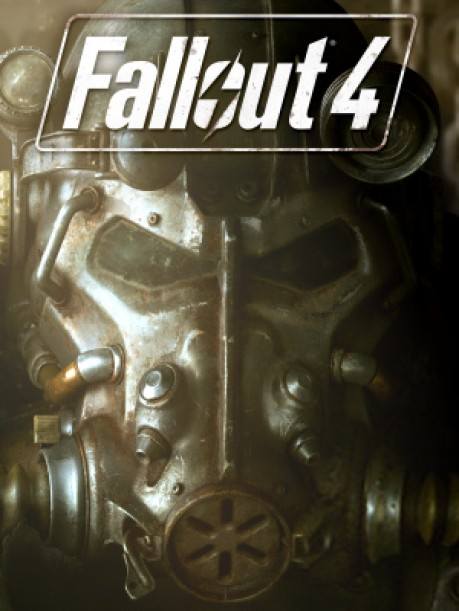You can use cheats by pressing the ‘ button to the left of the return key. Some users may find that the ~ (tilde) key is still the correct key with which to access the console.
| player.additem 000000F XXX (XXX being the amount) | Add Bottlecaps |
| player.additem 00075fe4 amount | Add Fusion Cores |
| player.additem 000000A XXX (XXX being the amount) | Add lockpicks |
| fov X | Changes the players field of view. Default is 70, no higher than 110 is recommended. |
| coc qasmoke | Debug room containing all items |
| tgm | God Mode |
| modav CA_affinity X (after targeting a companion) | Increases your companions affinity for you by X. Companions will not register the affinity increase until their next normal affinity change. |
| kill | Kills the targeted actor. |
| Lock | Locks a given door, container, or terminal, a number after ‘lock’ will set the difficulty. |
| player.modav carryweight # | Permanently modifies players max weight |
| player.resethealth | Resets health to full, leaves radiation. |
| resurrect | Resurrects the targeted dead actor. |
| coc sanctuaryext | Returns the player to sanctuary |
| tmm 1 | Reveal all map markers |
| player.setav <variable> <amount> | Sets actor values to a given amount (S.P.E.C.I.A.L., skills, resistances, AP, health, etc). Using setav will affect perks and unlock new perks. |
| player.setav speedmult xx | Sets player movement speed. For example, a value of 120 would be a 20% faster speed. |
| setownership | Sets the ownership of an item to yourself, so you can take it without consequences. |
| setgs fPowerArmorPCArmorDamageMultiplier | Sets the value of the rate at which the player character’s power armor degrades due to damage |
| player.setlevel xx | sets your characters level to what ever number you replace xx with (note: can only be used to raise you level can’t bring it down) |
| getgs fPowerArmorPCArmorDamageMultiplier | Shows the value of the rate at which the player character’s power armor degrades due to damage |
| getav CA_affinity (after targeting a companion) | Tells you the affinity your companion has for you, most companions max out once they are over 1000. |
| tfc | toggles free camera mode (useful for character screenshots) |
| tim | Toggles Immortal Mode |
| tcl | Toggles no clip mode (walk through walls, fly etc. will still be seen and reacted to normally by enemies) |
| tai | Toggles the AI on or off on a targeted actor. When off will cause them to simply stand in place and not react to anything. |
| tcai | toggles the combat AI. Actors in combat will not act, but can be killed. |
| tm | Toggles User Interface (useful for screenshots) |
| Unlock | Unlocks a given door, container, or terminal. |
| player.modav <variable> <amount> | Works the same as setav however is treated as a temporary increase like those provided by gear, and so will not unlock new perks on the perk tree. |